Your cart is currently empty!
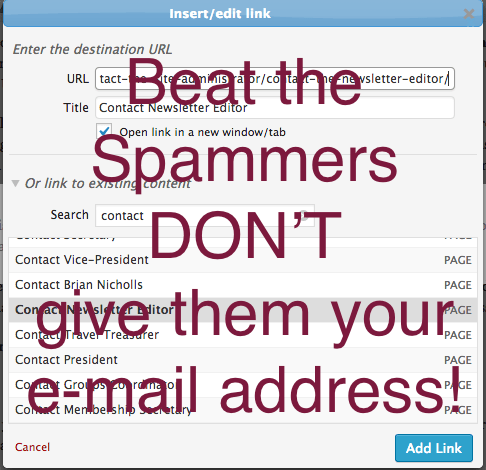
Can members contact me through a web page?
The best way to allow members (or anybody else for that matter) to contact you from a website is by using a contact form. The web administrator can create a contact form for you, which will allow you to receive messages, without revealing your private or official U3A email address on a web page.
Why shouldn’t we place an e-mail address on a page? Because it makes it really easy for spammers, who use search engines crawling through web pages, looking for addresses. Once your address ends up in a spam list, it will be used for an endless amount of junk mail and resold for good money to other spammers and scammers – do I have your attention now?
Using your U3A official address is more acceptable than your private address, but the best solution is to use a contact form, which will not reveal your address on the web.
Once you have a contact form, here is how you use it:
1. Create your post or page
2. When you get to the place where you want to give readers the opportunity to contact you, you highlight the appropriate word(s), e.g. “newsletter editor” and click on the “link” icon at the top of your editor window.

This will open an “insert link” pop-up window, select the search field in the “link to existing content” area:

3. Now you should see your post with the link inserted. Save/update the post and view the page to check the link and to send yourself a test message.