A few pointers on the basic use of the U3A projector
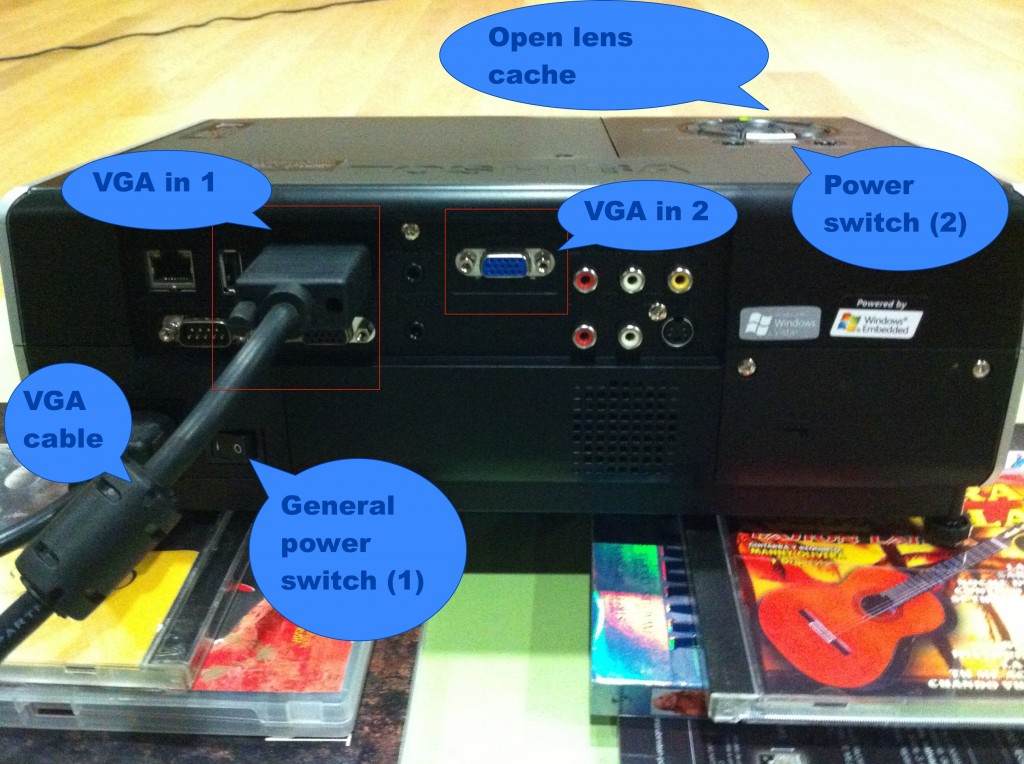
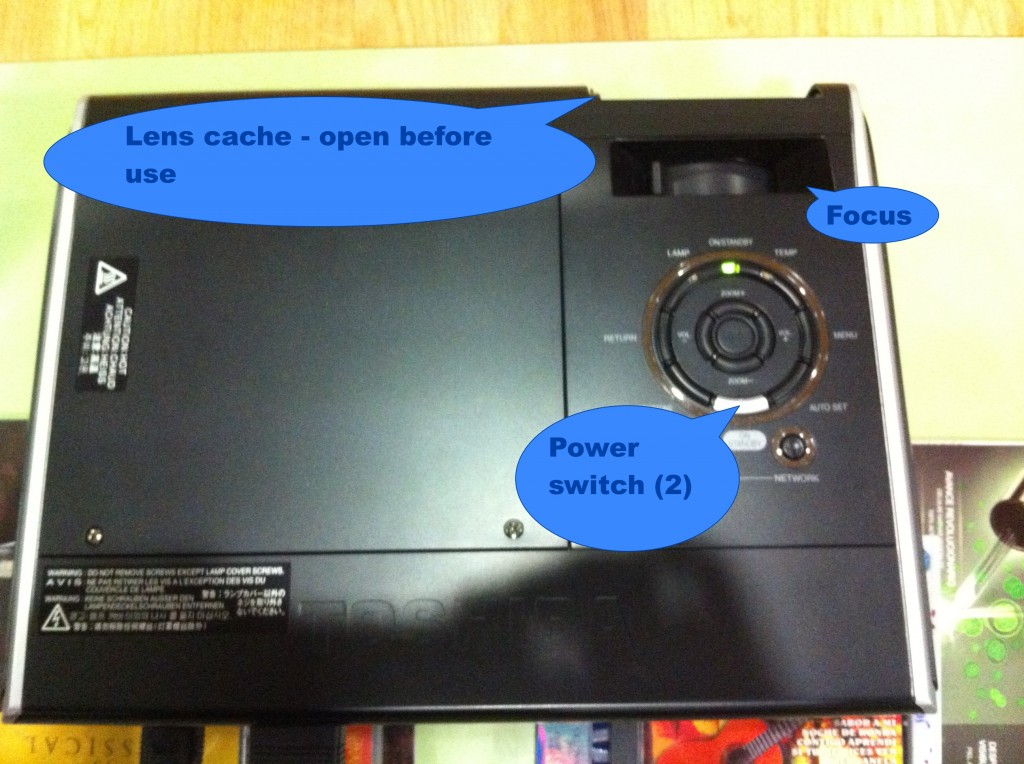
| Connect power cable |
| Connect projector and computer using VGA cable, use either input 1 or 2 |
| Switch on projector, first the general switch, then the switch on top |
| After a few seconds, you will see on the screen the projector logo, then the projector should find automatically the input to which your computer is attached |
| If the projector doesn’t show the output from your computer, check which input is your VGA cable connected to and select it with the remote control |
| -Start from input 1. If the projector cannot find it, connect the cable to input 2 |
| – If you have a Windows computer: check in Display Properties that you are using the extended desktop mode |
| – Test your presentation by opening Powerpoint and selecting Start or Play presentation: you should see the presenter’s notes on your computer and your presentation on the projector screen. If that’s not the case, change the settings in your Powerpoint presentation setup, swapping around the projector and desktop, until you find the right combination |
